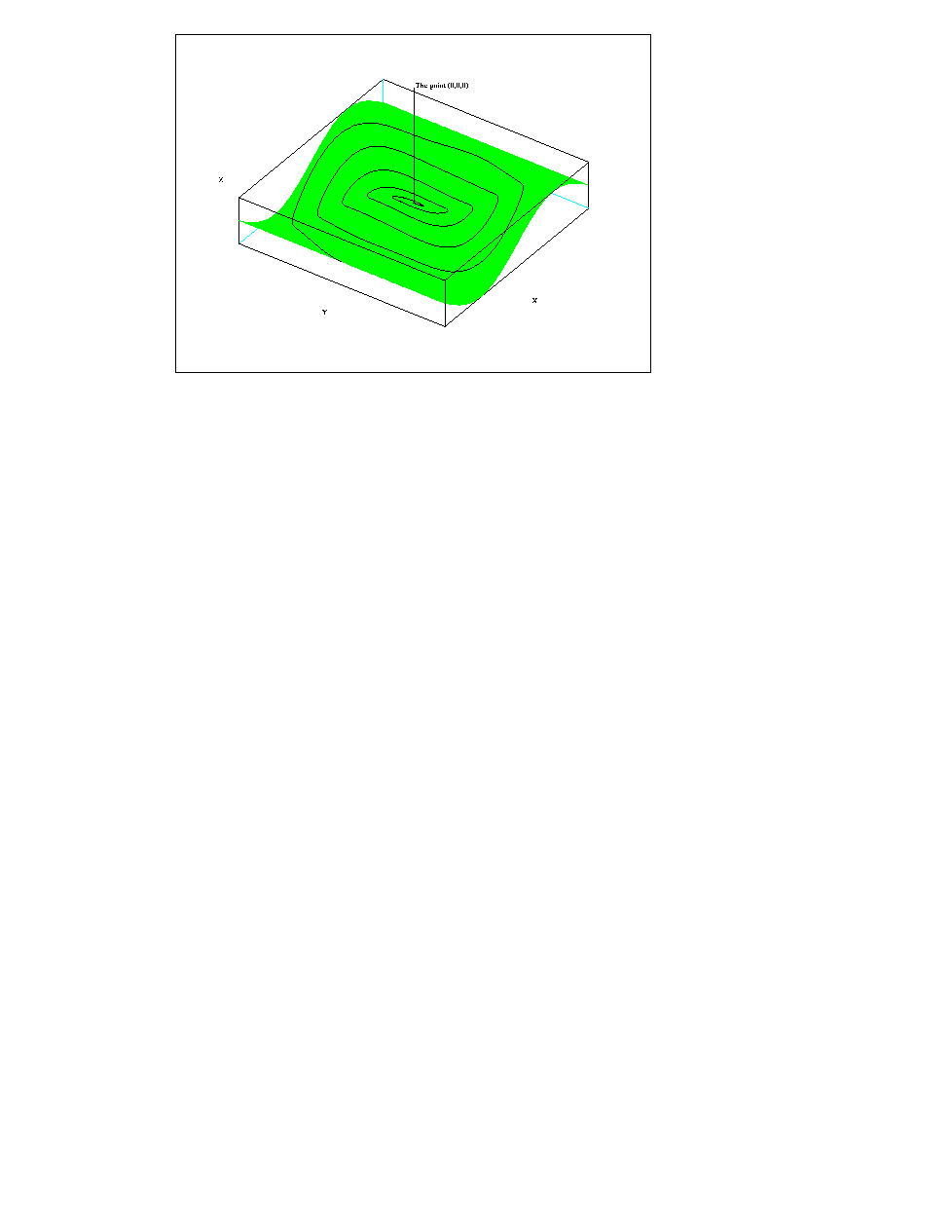 |
When one uses 3D plotting function, default graphic boundaries are
fixed, but in R3. If one wants to use graphic primitives
to add informations on 3D graphics, the geom3d function can be
used to convert 3D coordinates to 2D-graphics coordinates. The
figure 5.11 illustrates this feature.
xinit('d7-10.ps');
r=(%pi):-0.01:0;x=r.*cos(10*r);y=r.*sin(10*r);
deff("[z]=surf(x,y)","z=sin(x)*cos(y)");
t=%pi*(-10:10)/10;
fplot3d(t,t,surf,35,45,"X@Y@Z",[-3,2,3]);
z=sin(x).*cos(y);
[x1,y1]=geom3d(x,y,z);
xpoly(x1,y1,"lines");
[x1,y1]=geom3d([0,0],[0,0],[5,0]);
xsegs(x1,y1);
xstring(x1(1),y1(1),' The point (0,0,0)');
Figdirfigures/