4. Configuring the kernel
4.1. make xconfig
There are several programs to configure the kernel. The first one we will cover is called xconfig. You can start the program with the make xconfig command. We need to make sure we start it in the /usr/src/linux directory. So it should look something like this:
bash:/usr/src$ cd linux And then do: bash:/usr/src/linux$ make xconfig |
If you get an error check out the "Troubleshooting" section. If everything goes well you'll get a window that looks like this:
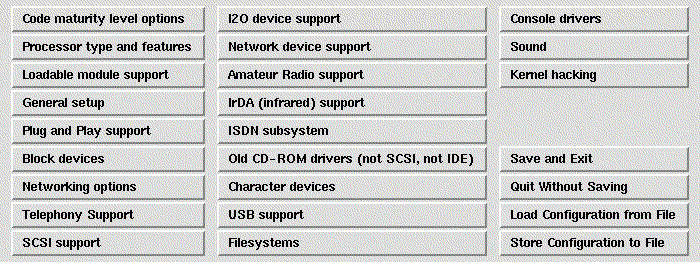
Covering how to configure all the options available for the kernel is way beyond the scope of this document. To find out more about the options you can configure, please reference The Linux Documentation Project's kernel-howto, the documentation in /usr/src/linux/Documentation, and your hardware documentation. I hope to add a section here in the future listing the most common "constant" options.
Once you are done configuring the kernel to your wishes and have pressed the "Save and Exit" button, you can move on to the next section, "Building the kernel image."
4.2. make menuconfig
NEED. Needs libncurses5-dev, need graphic, used when you aren't running X. Pretty darn nice if you don't have X.
4.3. make config
NEED. Almost never want to use. Use make oldconfig instead.