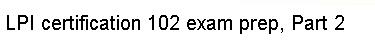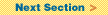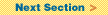Now for an explanation of our changes. This lilo.conf file was set up
to allow you to boot two different kernels. It'll allow you to boot your
original kernel, located at /vmlinuz. It'll also allow you to boot your
new kernel, located at /vmlinuz2. By default, it will try to boot your
new kernel (because the image/label lines for the new kernel appear first
in the configuration file).
If, for some reason, you need to boot the old kernel, simply reboot
your computer and hold down the shift key. LILO will detect this, and
allow you to type in the label of the image you'd like to boot. To boot
your old kernel, you'd type oldlinux, and hit Enter. To see
a list of possible labels, you'd hit TAB.