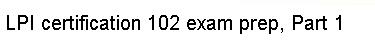If you were following along directly, you might have seen the following message
from rpm in the previous example:
# rpm -ivh xsnow-1.41-1.i386.rpm
package xsnow-1.41-1 is already installed
There may be occasions when you wish to re-install an rpm, for instance if you
were to accidentally delete the binary /usr/X11R6/bin/xsnow. In that case, you
should first remove the rpm with rpm -e, then re-install it. Note that the
information message from rpm in the following example does not hinder the
removal of the package from the system:
# rpm -e xsnow
removal of /usr/X11R6/bin/xsnow failed: No such file or directory
# rpm -ivh xsnow-1.41-1.i386.rpm
xsnow ##################################################