| |

|
|
|
||||||||||||||||
IBM developerWorks : Linux : Education - Tutorials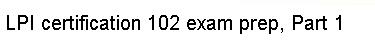 | |
 |  |  |  |  |  |
To get started, let's install our Xsnow rpm using rpm -i: # rpm -i xsnow-1.41-1.i386.rpm If this command produced no output, then it worked! You should be able to run Xsnow to enjoy a blizzard on your X desktop. Personally, we prefer to have some visual feedback when we install an rpm, so we like to include the -h (hash marks to indicate progress) and -v (verbose) options: # rpm -ivh xsnow-1.41-1.i386.rpm xsnow ################################################## | ||||
 |  |  |  |  |  |
|
|