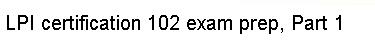Unpacking the source archive is relatively easy. If the name of your
archive ends with .tar.gz, .tar.Z, or .tgz, you should be able to
unpack the archive by typing:
$ tar xzvf archivename.tar.gz
(x is for extract, z is for gzip decompression,
v is for verbose (print the files that are extracted), and f
means that the filename will appear next on the command line.)
Nearly all
"source tarballs" will create one main directory
that contains all the program's sources. This way, when
you unpack the archive, your current
working directory isn't cluttered with lots of files -- instead, all files are
neatly organized in a single directory and don't get in the way.