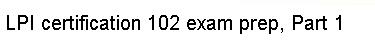Your first step will be to locate and download the
sources that you want to compile. They'll probably be in
a single archive with a trailing .tar.gz, tar.Z, tar.bz2, or .tgz extension. Go ahead and
download the archive with your favorite browser or ftp program. If
the program happens to have a Web page, this would be a good
time to visit it to familiarize yourself with any installation documentation that
may be available.
The program you're installing could depend on the existence of any number of
other programs that may or may not be currently installed on your
system. If you know for sure that your program depends on other programs
or libraries that are not currently installed, you'll need to get these
packages installed first (either from a binary package like
rpm
or by compiling them from their sources also.) Then,
you'll be in a great position to get your original source file
successfully installed.