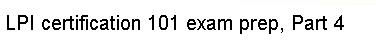Any user can use the quota command to view their own quota
report as shown in the previous example. However only the root user can look
at the quotas for other users and groups. For example, say we have a
filesystem, /dev/hdc1 mounted on /usr/users, with two
users: jane and john. First, let's look at jane's
disk usage and limits.
# quota -v jane
Disk quotas for user jane (uid 1003):
Filesystem blocks quota limit grace files quota limit grace
/dev/hdc1 4100 0 0 6 0 0
In this example, we see that jane's quotas are set to zero,
which indicates no limit.