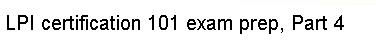The quota command displays a user's disk usage and limits for
all of the filesystems currently mounted. The -v option includes
in the list filesystems where quotas are enabled, but no storage is currently
allocated to the user.
# quota -v
Disk quotas for user root (uid 0):
Filesystem blocks quota limit grace files quota limit grace
/dev/hdc1 0 0 0 3 0 0
The first column, blocks, shows how much disk space the root
user is currently using on each filesystem listed. The following columns,
quota and limit, refer to the limits currently in
place for disk space. We will explain the difference between
quota and limit, and the meaning of the
grace column later on. The files column shows how
many files the root user owns on the particular filesystem. The following
quota and limit columns refer to the limits for
files.