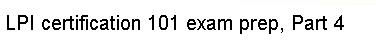Now that we've taken a quick tour through the booting process, let's look more
closely at the first part: the MBR and loading the kernel. The maintenance of
the MBR is the responsibility of the "boot loader". The two most popular boot
loaders for x86-based Linux are "LILO" (LInux LOader) and "GRUB" (GRand Unified
Bootloader).
Of the two, LILO is the older and more common boot loader. LILO's presence on
your system is reported at boot, with the short "LILO boot:" prompt. Note that
you may need to hold down the shift key during boot to get the prompt, since
often a system is configured to whiz straight through without stopping.
There's not much fanfare at the LILO prompt, but if you press the <tab> key,
you'll be presented with a list of potential kernels (or other operating
systems) to boot. Often there's only one in the list. You can boot one of
them by typing it and pressing <enter>. Alternatively you can simply press
<enter> and the first item on the list will boot by default.