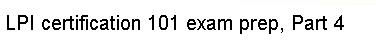When the kernel finishes loading, it starts a program called
init. This program remains running until the system is shut down.
It is always assigned process ID 1, as you can see:
$ ps --pid 1
PID TTY TIME CMD
1 ? 00:00:04 init.system
The init program boots the rest of your distribution by
running a series of scripts. These scripts typically live in
/etc/rc.d/init.d or /etc/init.d, and they perform
services such as setting the system's hostname, checking the filesystem for
errors, mounting additional filesystems, enabling networking, starting print
services, etc. When the scripts complete, init starts a program called
getty which displays the login prompt, and you're good to go!