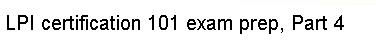If we had just created a partition that is intended to be used as a swap
device, we would initialize it by using the mkswap command, specifying the
partition block device as an argument:
# mkswap /dev/hdc6
Unlike regular filesystems, swap partitions aren't mounted. Instead, they are
enabled using the swapon command:
# swapon /dev/hdc6
Normally, your Linux system's startup scripts will take care of automatically
enabling your swap partitions. Therefore, the swapon command is generally only
needed when you need to immediately add some swap that you just created. To
view the swap devices currently enabled, type cat /proc/swaps.