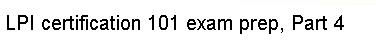Once the filesystem is created, we can mount it using the mount command:
# mount /dev/hdc6 /mnt
To mount a filesystem, specify the partition block device as a first argument
and a "mountpoint" as a second argument. The new filesystem will be "grafted
in" at the mountpoint. This also has the effect of "hiding" any files that
were in the /mnt directory on the parent filesystem. Later, when the
filesystem is unmounted, these files will reappear. After executing the
mount command, any files added to /mnt will be stored on the new ext2
filesystem.