| |

|
| ||||||||||||||||
IBM : developerWorks : Linux : Education - Tutorials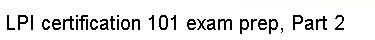 | |
 |  |  |  |  |  |
To get the process "un-stopped" and running again, we can bring it to the
foreground with the bash built-in xeyesandxeyes
Now continue it in the background with the bash built-in
Great! The | ||||
 |  |  |  |  |  |
|