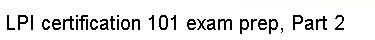To get a prompt back, you could type Control-C (often written as Ctrl-C or
^C):
^C
$
You get a new bash prompt, but the xeyes window
disappeared. In fact, the entire process has been killed. Instead of killing
it with Control-C, we could have just stopped it with Control-Z:
$ xeyes -center red
^Z
[1]+ Stopped xeyes -center red
$
This time you get a new bash prompt, and the
xeyes windows stays up. If you play with it a bit, however, you
will notice that the eyeballs are frozen in place. If the xeyes
window gets covered by another window and then uncovered again, you will see
that it doesn't even redraw the eyes at all. The process isn't doing
anything. It is, in fact, "Stopped".