| |

|
| ||||||||||||||||
IBM : developerWorks : Linux : Education - Tutorials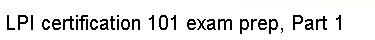 | |
 |  |  |  |  |  |
Now that we know how to use cp, mv, and ln, it's time to learn how to remove objects from the filesystem. Normally, this is done with the rm command. To remove files, simply specify them on the command line: | ||||
 |  |  |  |  |  |
|