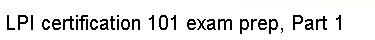While this solution will work, it will create problems if we decide that we want
to move both files to /usr/local/bin:
# mv /usr/bin/keychain /usr/bin/kc /usr/local/bin
Because we used an absolute path in our symbolic link, our kc symlink
is still pointing to /usr/bin/keychain, which no longer exists -- another
broken symlink. Both relative and absolute paths in symbolic
links have their merits, and you should use a type of path that's appropriate
for your particular application. Often, either a relative or absolute path
will work just fine. In this case, the following example would have worked:
# cd /usr/bin
# ln -s keychain kc
# ls -l kc
lrwxrwxrwx 1 root root 8 Jan 5 12:40 kc -> keychain