GNU/Linux Desktop Survival Guide
by Graham Williams

|
|
GNU/Linux Desktop Survival Guide by Graham Williams |

|
|||





The second collection of four buttons on the main window consist of the standard shapes of a Box, Ellipse, Polygon, and a Beziergon.
The next group of five buttons are line drawing tools consisting of a Line, Arc, Zigzagline, Polyline and Bezierline.
The final button allows you to import graphics from other applications.
Double click the left mouse button on the tool button to set the object defaults for that object (not all objects have defaults). For example, double clicking the Create Text tool button will bring up a window to set defaults for the alignment of the text, the font, and the font size. The Box object defaults include whether the background is drawn and how the corners are rounded. The Ellipse,
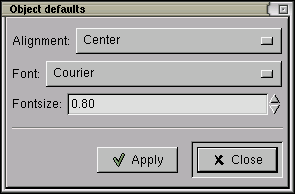
Polygon, and Beziergon object defaults allow for turning off of the drawing of the background. The only other standard shape with object defaults is the Image tool which can identify a default image file, whether a resize of the image should keep the aspect ratio, and whether to show a border around the image. Objects from the various sheets may also offer object defaults.