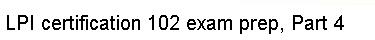Probably the best way to understand the format of /etc/exports is to
look at a quick example. Here's a simple /etc/exports file that I use on
my NFS server:
# /etc/exports: NFS file systems being exported. See exports(5).
/ 192.168.1.9(rw,no_root_squash)
/mnt/backup 192.168.1.9(rw,no_root_squash)
As you can see, the first line in my /etc/exports file is a comment.
On the second line, I select my root ("/") filesystem for export. Note
that while this exports everything under "/", it will not export any other
local filesystem. For example, if my NFS server has a CD-ROM mounted at
/mnt/cdrom, the contents of the CDROM will not be available unless they
are exported explicitly in /etc/exports. Now, notice the third line in my
/etc/exports file. On this line, I export /mnt/backup; as you might
guess, /mnt/backup is on a separate filesystem from /, and it contains a
backup of my system. Each line also has a
"192.168.1.9(rw,no_root_squash)" on it. This information tells nfsd to
only make these exports available to the NFS client with the IP address of
192.168.1.9. It also tells nfsd to make these filesystems writeable as
well as readable by NFS client systems, and instructs the NFS server to
allow the remote NFS client to allow a superuser account to have true
"root" access to the filesystems.