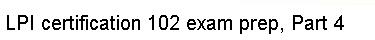The first step in using NFS 3 is to set up an NFS 3 server. Choose the
system that will be serving files to the rest of your LAN. On this
machine, we'll need to enable NFS server support in the kernel. You
should use a 2.2.18+ kernel (2.4+ recommended) to take advantage of NFS 3,
which is much more stable than NFS 2. If you're compiling your own custom
kernel, enter your /usr/src/linux directory and run make
menuconfig. Then, select the "File systems section," then the
"Network File Systems" section, and ensure that the following options are
enabled:
<*> NFS file system support
[*] Provide NFSv3 client support
<*> NFS server support
[*] Provide NFSv3 server support