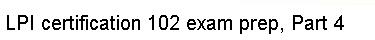The openssh package also comes with a handy tool called
scp, which stands for "secure copy". You can use this
command to securely copy files to and from various systems on the network.
For example, if I wanted to copy ~/foo.txt to my home directory on
remotebox, I could type:
$ scp ~/foo.txt drobbins@remotebox:
After being prompted for my password on remotebox, the copy will be
performed. Or, if I wanted to copy a file called bar.txt in remotebox's
/tmp directory to my current working directory on my local system, I could
type:
$ scp drobbins@remotebox:/tmp/bar.txt .