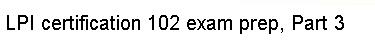Some servers are not launched by inetd or xinetd, but are instead
running all the time as "standalone" servers. This often includes
servers such as atd, lpd, sshd, nfsd, and others. In fact, inetd and
xinetd are both standalone servers themselves, and if you have commented
out all of the services in their respective config files, you may choose
to turn them off completely.
Standalone servers are usually started by the init system when the
system boots up or changes runlevels. If you don't remember how runlevels
work, take a look at Part
4 of the LPI 101 series.
To stop the init system from starting a server, find the symlinks to
its startup script in each runlevel directory, and delete them. The
runlevel directories are usually named /etc/rc3.d or /etc/rc.d/rc3.d (for
runlevel 3). You'll also want to check the other runlevels.
Once the runlevel symlinks for the service are removed, you will still
need to shut down the currently running server. It is best to do this
with the service's init script, usually found in /etc/init.d or
/etc/rc.d/init.d. For example, to shut down sshd:
# /etc/init.d/sshd stop
* Stopping sshd... [ ok ]