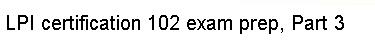You can view all network devices that are currently running by typing
ifconfig -a, resulting in output that looks something like
this:
eth0 Link encap:Ethernet HWaddr 00:01:02:CB:57:3C
inet addr:192.168.1.1 Bcast:192.168.1.255 Mask:255.255.255.0
UP BROADCAST RUNNING MULTICAST MTU:1500 Metric:1
RX packets:0 errors:0 dropped:0 overruns:0 frame:0
TX packets:0 errors:0 dropped:0 overruns:0 carrier:0
collisions:0 txqueuelen:100
RX bytes:0 (0.0 b) TX bytes:0 (0.0 b)
Interrupt:5 Base address:0xc400
lo Link encap:Local Loopback
inet addr:127.0.0.1 Mask:255.0.0.0
UP LOOPBACK RUNNING MTU:16436 Metric:1
RX packets:1065 errors:0 dropped:0 overruns:0 frame:0
TX packets:1065 errors:0 dropped:0 overruns:0 carrier:0
collisions:0 txqueuelen:0
RX bytes:262542 (256.3 Kb) TX bytes:262542 (256.3 Kb)
Above, you can see a configured eth0 interface, as well as a configured
lo (localhost) interface. The lo interface is a special virtual
interface that's configured so that you can run TCP/IP applications
locally, even without a network.