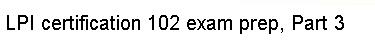Speaking of connecting to the Internet, how would we configure our
simple 3-system LAN so that it connect to systems on the "outside?"
Typically, we'd purchase a router of some kind that can connect to both
our Ethernet network and a DSL or Cable modem, or a T1 or phone
line. This router would be configured with an IP address so that it could
communicate with the systems on our LAN. In turn, we would configure
every system on our LAN to use this router as its default route, or
gateway. What this means is that any network data addressed to a system
that isn't on our LAN would be routed to our router, which would
take care of forwarding to remote systems outside our LAN. Generally,
your distribution's system initialization scripts handle the setting of a
default route for you. The command they use to do this probably looks
something like this:
route add -net default gw 192.168.1.80 netmask 0.0.0.0 metric 1
In the above route command, the default route is set to 192168.1.80 --
the IP address of the router. To view all the routes configured on your
system, you can type route -n. The route with a destination
of "0.0.0.0" is the default route.