| |

|
|
|
||||||||||||||||
IBM developerWorks : Linux : Education - Tutorials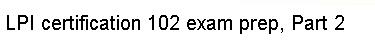 | |
 |  |  |  |  |  |
The Linux Kernel HOWTO is another good resource for kernel compilation instructions. The LILO, Linux Crash Rescue HOW-TO shows you how to create an emergency Linux boot disk. www.kernel.org hosts the Linux Kernel archives. Don't forget http://www.linuxdoc.org. You'll find linuxdoc's collection of guides, HOWTOs, FAQs, and man-pages to be invaluable. Be sure to check out Linux Gazette and LinuxFocus as well. The Linux System Administrator's guide, available from Linuxdoc.org's "Guides" section, is a good complement to this series of tutorials -- give it a read! You may also find Eric S. Raymond's Unix and Internet Fundamentals HOWTO to be helpful. In the Bash by example article series on developerWorks, Daniel shows you how to use bash programming constructs to write your own bash scripts. This series (particularly parts 1 and 2) are excellent additional preparation for the LPI exam:
The Technical FAQ for Linux Users by Mark Chapman is a 50-page in-depth list of frequently-asked Linux questions, along with detailed answers. The FAQ itself is in PDF (Acrobat) format. If you're a beginning or intermediate Linux user, you really owe it to yourself to check this FAQ out. The Linux glossary for Linux users, also from Mark, is also excellent. If you're not too familiar with the vi editor, you should check out Daniel's tutorial on Vi. This developerWorks tutorial will give you a gentle yet fast-paced introduction to this powerful text editor. Consider this must-read material if you don't know how to use vi. You can find more information on software RAID in Daniel's developerWorks software RAID series: Part 1 and Part 2. Logical volume management adds an additional storage management layer to the kernel that allows you to easily grow, shrink, and span filesystems across multiple disks. To learn more about LVM, see Daniel's articles on the subject: Part 1 and Part 2. Both software RAID and LVM require additional user-land tools and setup. For more information on using the iptables command to set up your own stateful firewall, see the developerWorks tutorial Linux 2.4 stateful firewall design. For more information about USB, visit http://www.linux-usb.org/. For additional USB setup and configuration instructions, be sure to read the Linux-USB guide. For more information on the Linux Professional Institute, visit the LPI home page. | ||||
 |  |  |  |  |  |
|
|