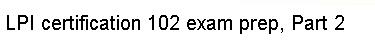Instead of typing "make config," we modern folks type either
"make menuconfig" or "make xconfig" to configure our kernels. If you type
"make menuconfig," you'll get a nice console-based color menu system that
you can use to configure the kernel. If you type "make xconfig," you'll
get a very nice X-based GUI that can be used to configure various kernel
options.
When using "make menuconfig," options that have a "< >"
to their left can be compiled as a module. When the option is
highlighted, hit the space bar to toggle whether the option is deselected
("< >"), selected to be compiled into the kernel image ("<*>"),
or selected to be compiled as a module ("<M>"). You can also hit
"y" to enable an option, "n" to disable it, or "m" to select it to be
compiled as a module if possible. Fortunately, most kernel
configuration options have verbose help that you can view by typing
h.