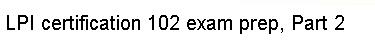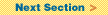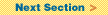File systems: This contain options related to filesystem drivers, as
you might guess. You'll need to ensure that the filesystem used for "/"
(the root directory) is compiled into your kernel. Typically, this is
ext2, but it may also be ext3, JFS, XFS, or ReiserFS. Be sure to also
enable the "/proc file system support" option, as most distributions
require it. Typically, you should also enable "/dev/pts file system
support for Unix98 PTYs," unless you're planning to use "/dev file system
support," in which case you should leave the "/dev/pts" option
disabled.
Console drivers: Typically, most people will enable "VGA text
console" (normally required on x86 systems) and optionally "Video mode
selection support." It's also possible to use "Frame-buffer support,"
which will cause your text console to be rendered on a graphics rather
than a text screen. Some of these drivers can negatively interact
with X, so it's best to stick with the VGA text console, at least
in the beginning.