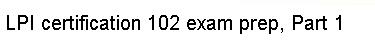The Status for each package can be seen under the somewhat cryptic
heading EIOM. The column we care about is under the M character,
where each package is marked with one of the following:
To change the Mark, just press the key for the code you want (equal,
dash, or underline), but if you want to change the Mark to *
(asterisk), you have to press + (plus).
When you are done, use an upper-case Q to save your changes and exit
the Select screen. If you need help at any time in dselect, type
? (question mark). Type a space to get back out of a
help screen.