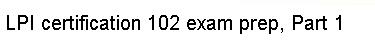If apt-get notices that the package you are trying to
install depends on other packages, it will automatically fetch and
install those as well. In the last example, only Xsnow was
installed, because all of it's dependencies were already satisfied.
Sometimes, however, the list of packages apt-get needs to fetch
can be quite large, and it is often useful to see
what is going to installed before you let it start.
The -s option does exactly this. For example,
on one of our systems if we try to install the graphical e-mail program
balsa:
# apt-get -s install balsa
Reading Package Lists... Done
Building Dependency Tree... Done
The following extra packages will be installed:
esound esound-common gdk-imlib1 gnome-bin gnome-libs-data imlib-base libart2
libaudiofile0 libesd0 libglib1.2 libgnome32 libgnomesupport0 libgnomeui32
libgnorba27 libgnorbagtk0 libgtk1.2 libjpeg62 liborbit0 libpng2 libproplist0
libtiff3g libungif3g zlib1g
The following NEW packages will be installed:
balsa esound esound-common gdk-imlib1 gnome-bin gnome-libs-data imlib-base
libart2 libaudiofile0 libesd0 libglib1.2 libgnome32 libgnomesupport0
libgnomeui32 libgnorba27 libgnorbagtk0 libgtk1.2 libjpeg62 liborbit0 libpng2
libproplist0 libtiff3g libungif3g zlib1g
0 packages upgraded, 24 newly installed, 0 to remove and 10 not upgraded.
It then goes on to list the order in which the packages will be
installed and configured (or set up).