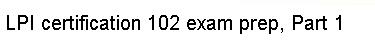Installing sources is easy. In the main source directory, simply
type:
# make install
Typing "make install" will tell make to satisfy the "install" target;
this target is traditionally used to copy all the freshly created source
files to the correct locations on disk so that your program can be used.
If you didn't specify a --prefix option, it's very likely that quite a few files and directories will be copied to your /usr/local tree.
Depending on the size of the program, the install target may take anywhere from
several seconds to a few minutes to complete.
In addition to simply copying files, make install will also make sure the installed files have
the correct ownership and permissions. After make install completes
successfully, the program is installed and ready (or almost ready) for use!