| |

|
|
|
||||||||||||||||
IBM developerWorks : Linux : Education - Tutorials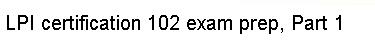 | |
 |  |  |  |  |  |
To run configure, type: $ ./configure <options> This could look like: $ ./configure or $ ./configure --prefix=/usr --mandir=/usr/share/man --infodir=/usr/share/info --with-threads The options you need will depend on the particular package you're configuring. When you run configure, it will spend a minute or two detecting what particular features or tools are available on your system, printing out the results of its various configuration checks as it goes. | ||||
 |  |  |  |  |  |
|
|