| |

|
|
|
||||||||||||||||
IBM developerWorks : Linux : Education - Tutorials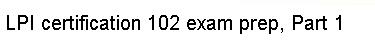 | |
 |  |  |  |  |  |
To view all the shared libraries that ldconfig can "see," type: # ldconfig -p | less There's one other handy trick you can use to configure your shared library paths. Sometimes, you'll want to tell the dynamic loader to try to use shared libraries in a specific directory before trying any of your /etc/ld.so.conf paths. This can be handy in situations where you are running an older application that doesn't work with the currently-installed versions of your libraries. | ||||
 |  |  |  |  |  |
|
|