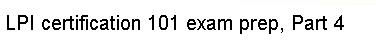An experienced system administrator might use tail -f to follow the output to
a log file as it occurs:
# tail -f /var/log/messages
For example, in the case of debugging our theoretical IPv6 problem, running
the above command in one terminal while stopping and starting
named would immediately display the messages from that daemon.
This can be a useful technique when debugging. Some administrators even like
to keep a constantly running tail -f messages in a terminal where
they can keep an eye on system events.