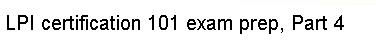If you are a system administrator, you will want to have a way to monitor
quotas to ensure that they are not being exceeded. An easy way to do this is
to use warnquota. The warnquota command sends e-mail
to users who have exceeded their soft limit. Typically warnquota
is run as a cron-job.
When a user exceeds their soft limit, the grace column in the
output from the quota command will indicate the grace period --
how long before the soft limit is enforced for that filesystem.
Disk quotas for user jane (uid 1003):
Filesystem blocks quota limit grace files quota limit grace
/dev/hdc1 10800* 10000 11500 7days 7 2000 2500
By default, the grace period for blocks and inodes is 7 days.