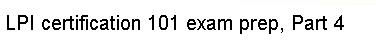Looking at each users' quotas using the quota command can be tedious if you
have many users on a filesystem. The repquota command summarizes
the quotas for a filesystem into a nice report. For example, to see the quotas
for all users and groups on /usr/users:
# repquota -ug /usr/users
*** Report for user quotas on device /dev/hdc1
Block grace time: 7days; Inode grace time: 7days
Block limits File limits
User used soft hard grace used soft hard grace
----------------------------------------------------------------------
root -- 0 0 0 3 0 0
john -- 0 10000 11500 1 2000 2500
jane -- 4100 10000 11500 6 2000 2500
*** Report for group quotas on device /dev/hdc1
Block grace time: 7days; Inode grace time: 7days
Block limits File limits
Group used soft hard grace used soft hard grace
----------------------------------------------------------------------
root -- 0 0 0 3 0 0
users -- 4100 500000 510000 7 100000 125000