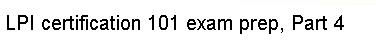The boot process is similar for all machines, regardless which distribution is
installed. Consider the following example hard disk:
+----------------+
| MBR |
+----------------+
| Partition 1: |
| Linux root (/) |
| containing |
| kernel and |
| system. |
+----------------+
| Partition 2: |
| Linux swap |
+----------------+
| Partition 3: |
| Windows 3.0 |
| (last booted |
| in 1992) |
+----------------+
First, the computer's BIOS reads the first few sectors of your hard disk.
These sectors contain a very small program, called the "Master Boot Record," or
"MBR." The MBR has stored the location of the Linux kernel on the hard disk
(partition 1 in the example above), so it loads the kernel into memory and
starts it.