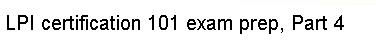The boot messages from the kernel and init scripts typically scroll by quickly.
You might notice an error, but it's gone before you can properly read it. In
that case, there are two places you can look after the system boots to see what
went wrong (and hopefully get an idea how to fix it).
If the error occurred while the kernel was loading or probing hardware devices,
you can retrieve a copy of the kernel's log using the dmesg command:
# dmesg | head -1
Linux version 2.4.16 (root@time.flatmonk.org) (gcc version 2.95.3 20010315 (release)) #1 Sat Jan 12 19:23:04 EST 2002
Hey, we recognize that line! It's the first line the kernel prints when it
loads. Indeed, if you pipe the output of dmesg into a pager, you can view all
of the messages the kernel printed on boot, plus any messages the kernel has
printed to the console in the meantime.