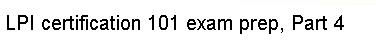There's more to fdisk than we have room to cover here, including the creation
of new partitions (with the n command) and writing changes to disk (with the
w command). Remember that you can type m for help. If you're new to
fdisk, I recommend that you get the hang of the program by creating some
partitions on spare disk where no data is at risk. Once you create your
partitions and write them to disk, your new partition block devices are ready
for use. In a bit, we'll use these new block devices to store new Linux
filesystems.
For more information on partitioning, take a look at the following partitioning tips: