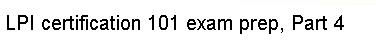Let's take a look at a sample /etc/fstab file:
# <fs> <mountpoint> <type> <opts> <dump/pass>
/dev/hda1 /boot ext2 noauto,noatime 1 2
/dev/hdc7 / xfs noatime,osyncisdsync,nodiratime 0 1
/dev/hdc5 none swap sw 0 0
/dev/cdrom /mnt/cdrom iso9660 noauto,ro,user 0 0
# /proc should always be enabled
proc /proc proc defaults 0 0
Above, each non-commented line in /etc/fstab specifies a partition block
device, a mountpoint, a filesystem type, the filesystem options to use when
mounting the filesystem, and two numeric fields. The first numeric field is
used to tell the dump backup command the filesystems that should
be backed up. Of course, if you are not planning to use dump on
your system, then you can safely ignore this field. The last field is used by
the fsck filesystem integrity checking program, and tells it the
order in which your filesystems should be checked at boot. We'll touch on
fsck again in a few panels.
Look at the /dev/hda1 line; you'll see that /dev/hda1 is an ext2
filesystem that should be mounted at the /boot mountpoint. Now, look at
/dev/hda1s mount options in the <opts> column.
The noauto option tells the system to not mount /dev/hda1
automatically at boot time; without this option, /dev/hda1 would be automatically
mounted to /boot at system boot time.
Also note the noatime option, which turns off the recording of
atime (last access time) information on the disk. This information is generally
not needed, and turning off atime updates has a positive effect on filesystem
performance. You can also turn off directory atime updates by supplying the
nodiratime mount option.