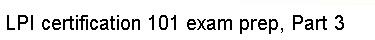As a system administrator, you are in charge of /etc/profile.
Since it is sourced by everyone when they first log in, it is important to keep
it in working order. It is also a powerful tool in making things work
correctly for new users as soon as they log into their new account.
However, there are some settings that you may want new users to have as
defaults, but also allow them to change easily. This is where the
/etc/skel directory comes in. When you use the
useradd command to create a new user account, it copies all the
files from /etc/skel into the user's new home directory. That
means you can put helpful .bash_profile and .bashrc
files in /etc/skel to get new users off to a good start.