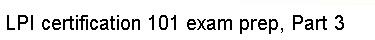Often, the behavior of commands can be altered by setting environment
variables. Just as with new bash sessions, other programs that are started
from your bash prompt will only be able to see variables that are marked for
export. For example, the command man checks the variable
PAGER to see what program to use to step through the text one page
at a time.
$ PAGER=less
$ export PAGER
$ man man
With PAGER set to less, you will see one page at
a time, and pressing the space bar moves on to the next page. If you change
PAGER to cat, the text will be displayed all at once,
without stopping.
$ PAGER=cat
$ man man