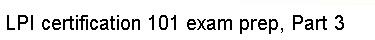Now that you have the /etc/passwd file up, go ahead and add
the following line:
testuser:x:3000:3000:LPI tutorial test user:/home/testuser:/bin/false
We've just added a "testuser" user with a UID of 3000. We've added him to
a group with a GID of 3000, which we haven't created just yet. Alternatively,
we could have assigned this user to the GID of the users group if
we wanted. This new user has a comment that reads LPI tutorial test
user; the user's home directory is set to /home/testuser,
and the user's shell is set to /bin/false for security purposes.
If we were creating an non-test account, we would set the shell to
/bin/bash. OK, go ahead and save your changes and exit.