| |

|
| ||||||||||||||||
IBM : developerWorks : Linux : Education - Tutorials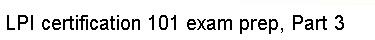 | |
 |  |  |  |  |  |
Now that /etc/passwd and /etc/shadow are set up, it's now time to get /etc/group configured properly. To do this, type: Your /etc/group file will appear in front of you, ready for editing. Now, if you chose to assign a default group of users for your particular test user, you do not need to add any groups to /etc/groups. However, if you chose to create a new group for this user, go ahead and add the following line: Now save and exit. | ||||
 |  |  |  |  |  |
|