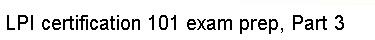So far, our chmod examples have affected permissions for all
three triplets -- the user, the group, and all others. Often, it's handy to
modify only one or two triplets at a time. To do this, simply specify the
symbolic character for the particular triplets you'd like to modify before the
+ or - sign. Use u for the "user"
triplet, g for the "group" triplet, and o for the
"other/everyone" triplet:
$ chmod go-w scriptfile.sh
We just removed write permissions for the group and all other users, but left
"owner" permissions untouched.