| |

|
| ||||||||||||||||
IBM : developerWorks : Linux : Education - Tutorials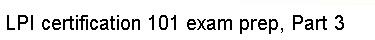 | |
 |  |  |  |  |  |
Before we take a look at how to change the user and group ownership of a file, let's first take a look at how to learn your current user id and group membership. Unless you've used the su command recently, your current user id is the one you used to login to the system. If you use su frequently, however, you may not remember your current effective user id. To view it, type whoami: | ||||
 |  |  |  |  |  |
|