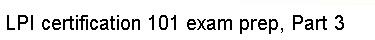One shortcoming of man pages is that they don't support hypertext, so you
can't jump easily from one to another. The GNU folks recognized this
shortcoming, so they invented another documentation format: "info" pages. Many
of the GNU programs come with extensive documentation in the form of info
pages. You can start reading info pages with the "info" command:
$ info
Calling info in this way will bring up an index of the
available pages on the system. You can move around with the arrow keys, follow
links (indicated with a star) using the enter key, and quit by pressing
q. The keys are based on Emacs, so you should be able to navigate
easily if you're familiar with that editor.