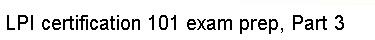Some topics exist in more than one section. To demonstrate this, let's use the
whatis command, which shows all the available man pages for a topic:
$ whatis printf
printf (1) - format and print data
printf (3) - formatted output conversion
In this case, man printf would default to the page in section
1 ("User Programs"). If we were writing a C program, we might be more
interested in the page from section 3 ("Library functions"). You can call up a
man page from a certain section by specifying it on the command line, so to ask
for printf(3), we would type:
$ man 3 printf