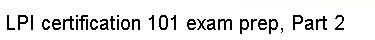You can use the > operator
to redirect the output of a command to a file, as follows:
$ echo "firstfile" > copyme
In addition to redirecting output to a file, we can also take advantage of a
powerful shell feature called pipes. Using pipes, we can pass the output of
one command to the input of another command. Consider the following example:
$ echo "hi there" | wc
1 2 9
The | character is used to connect the output of the command
on the left to the input of the command on the right. In the example above,
the echo command prints out the string hi there followed by a
linefeed. That output would normally appear on the terminal, but the pipe
redirects it into the wc command, which displays the number of lines, words,
and characters in its input.