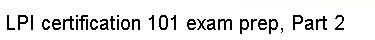Now we have both a red and a blue xeyes running in the background. We
can list these jobs with the bash built-in jobs:
$ jobs -l
[1]- 16217 Running xeyes -center red &
[2]+ 16224 Running xeyes -center blue &
The numbers in the left column are the job numbers bash assigned to
these when they were started. Job 2 has a + (plus) to indicate
that it's the "current job", which means that typing fg will bring
it to the foreground. You could also foreground a specific job by specifying
its number, in other words, fg 1 would make the red xeyes the
foreground task. The next column is the process id or pid,
included in the listing, courtesy of the -l option to
jobs. Finally, both jobs are currently "Running", and their
command lines are listed to the right.