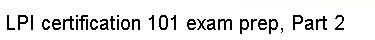You can augment your PATH by assigning elements to it on the
command line:
$ PATH=$PATH:~/bin
$ echo $PATH
/usr/local/bin:/usr/bin:/bin:/usr/sbin:/sbin:/usr/X11R6/bin:/home/agriffis/bin
You can also remove elements from PATH, although it isn't as
easy since you can't refer to the existing $PATH. Your best bet is
to simply type out the new PATH you want:
$ PATH=/usr/local/bin:/usr/bin:/bin:/usr/X11R6/bin:~/bin
$ echo $PATH
/usr/local/bin:/usr/bin:/bin:/usr/X11R6/bin:/home/agriffis/bin